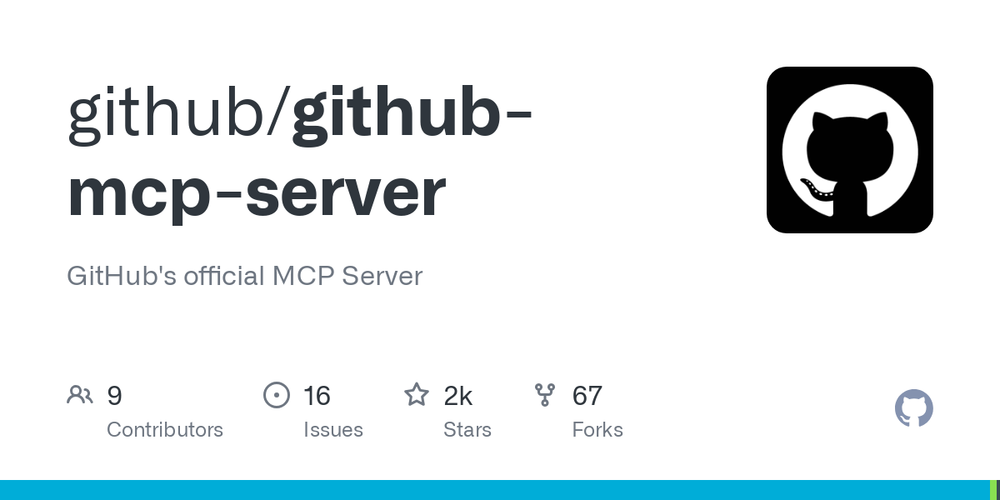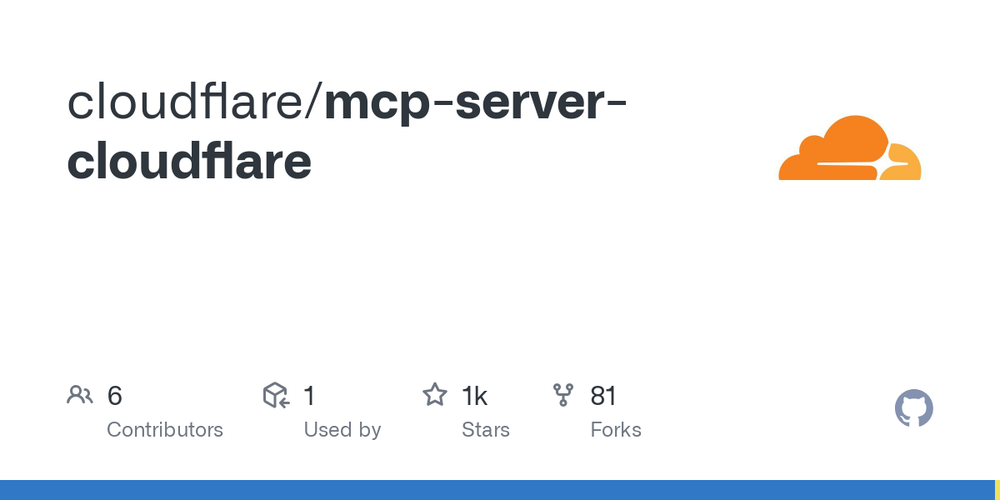Xcode MCP Server
A Model Context Protocol (MCP) server that brings the power of AI to your Xcode projects. This server acts as a bridge between Claude and your local Xcode development environment, enabling intelligent code assistance, project management, and automated development tasks.
At its core, this server follows a client-server architecture where Claude can securely interact with your local Xcode projects. The communication between the Xcode MCP server and your local projects happens entirely on your machine—your code is not exposed to the internet. The Model Context Protocol ensures that Claude can only perform approved operations through well-defined interfaces, giving you a secure way to let AI assist with your development while maintaining complete control.
This server implements the Model Context Protocol (MCP) specification, making it compatible with any MCP-compliant client or host. While the installation instructions focus on Claude Desktop, you can use this server with:
- Self-built MCP clients
- Cursor AI
- Other MCP-compatible IDEs and tools
- Any application that implements the MCP client specification
Key Features:
- Intelligent Project Detection: Automatically finds and connects to your active Xcode project, supports manual selection, and maintains workspace context.
- Smart File Operations: Reads and analyzes Swift, Objective-C, and project configuration files; creates and modifies source files with proper syntax; and provides intelligent file listing.
- Project Management: Accesses project targets, configurations, and schemes; analyzes source files; executes builds; and manages test suites.
Use Cases:
- Project Navigation: Ask Claude to set your Xcode projects directory, identify the active project, switch projects, or list Swift files.
- Code Creation & Modification: Get assistance with creating views, adding properties, setting up networking layers, or implementing Core Data models.
- Project Analysis & Building: Analyze source files, build projects in specific configurations, run unit tests, and identify available build schemes.