Newsletter
Join the Community
Subscribe to our newsletter for the latest news and updates
Timeplus MCP Server allows LLMs to query Timeplus streaming data via SQL, enhancing AI-driven data analysis and real-time insights.
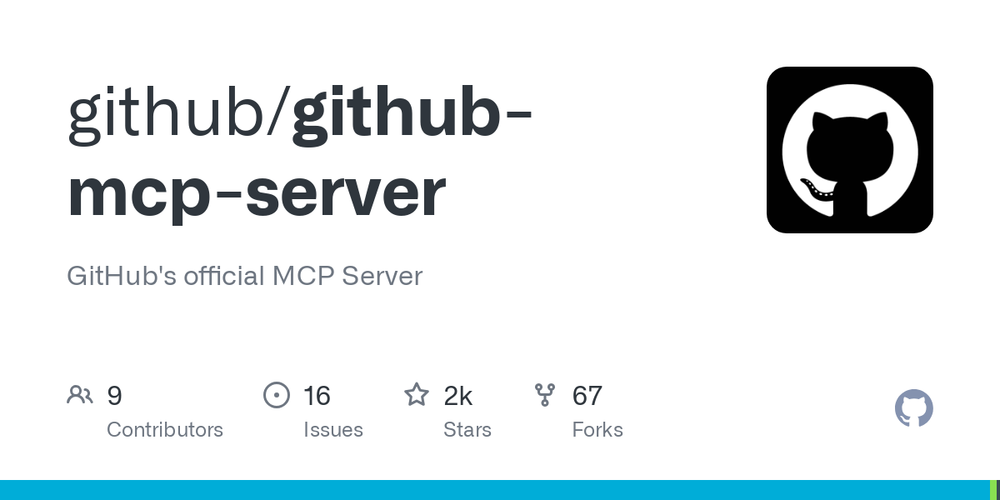
GitHub MCP Server enables advanced automation and interaction capabilities for developers and tools using Model Context Protocol.
An MCP server for Timeplus, enabling Large Language Models (LLMs) to interact with Timeplus streaming data through SQL queries.
generate_sql: Provides LLMs with the ability to translate natural language queries into SQL for Timeplus.run_sql:
sql (string): The SQL query to execute.readonly = 1 for safety. Set TIMEPLUS_READ_ONLY to false to enable DDL/DML.list_databases:
list_tables:
database (string): The name of the database.list_kafka_topics:
explore_kafka_topic:
topic (string): The name of the topic. message_count (int): The number of messages to show (default is 1).create_kafka_stream:
topic (string): The name of the topic.Configuration involves setting environment variables to connect to your Timeplus instance. Key variables include TIMEPLUS_HOST, TIMEPLUS_USER, and TIMEPLUS_PASSWORD.
Instructions are provided for setting up a development environment using Docker Compose and uv for dependency management.