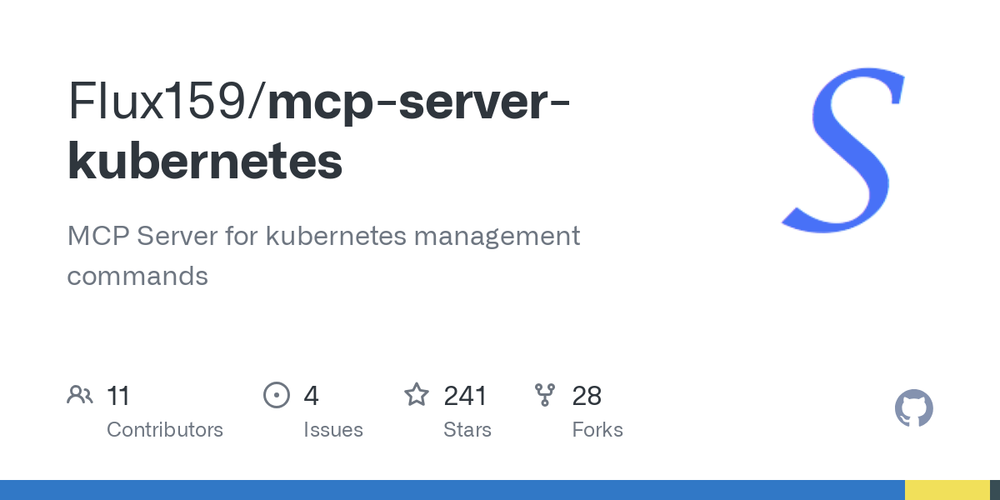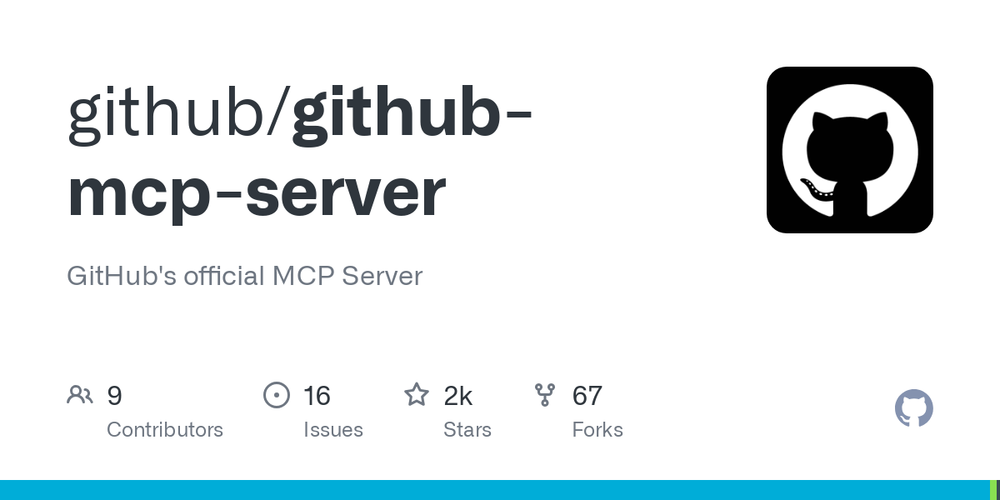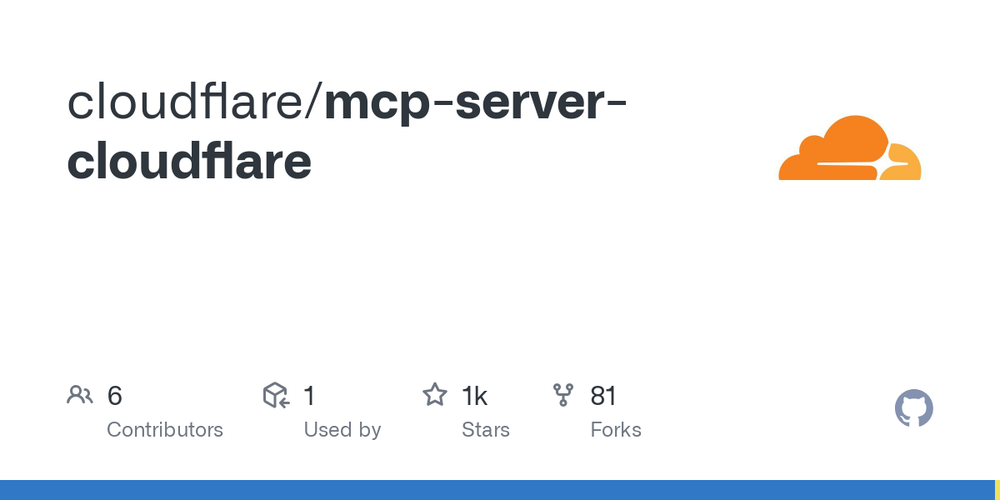MCP Server Kubernetes
This MCP (Model Context Protocol) server enables you to manage Kubernetes clusters using natural language commands. It integrates with various tools, including Claude Desktop and mcp-chat, to provide a conversational interface for cluster management.
Key Features:
- Kubernetes Cluster Management: Connect to and manage Kubernetes clusters.
- Resource Listing: List pods, services, deployments, and nodes.
- Resource Manipulation: Create, describe, and delete pods and namespaces.
- Configuration: Create custom pod and deployment configurations; update deployment replicas.
- Debugging: Get logs from pods, deployments, and jobs.
- Helm Integration: Supports Helm v3 for chart installation, upgrades, and uninstallation.
- kubectl Integration: Supports
kubectl explainandkubectl api-resources. - Event Retrieval: Get Kubernetes events from the cluster.
- Port Forwarding: Port forward to pods and services.
- CronJob Management: Create, list, and describe cronjobs.
Usage:
This server is designed to be used with:
- Claude Desktop: Configure Claude Desktop to use this MCP server for Kubernetes management.
- mcp-chat: A CLI chat client for interacting with MCP servers, allowing you to manage your Kubernetes cluster through a conversational interface.
Local Development:
To contribute or develop locally, the project uses bun for package management and task execution. Key commands include bun install, bun run dev, bun run test, and bun run build.