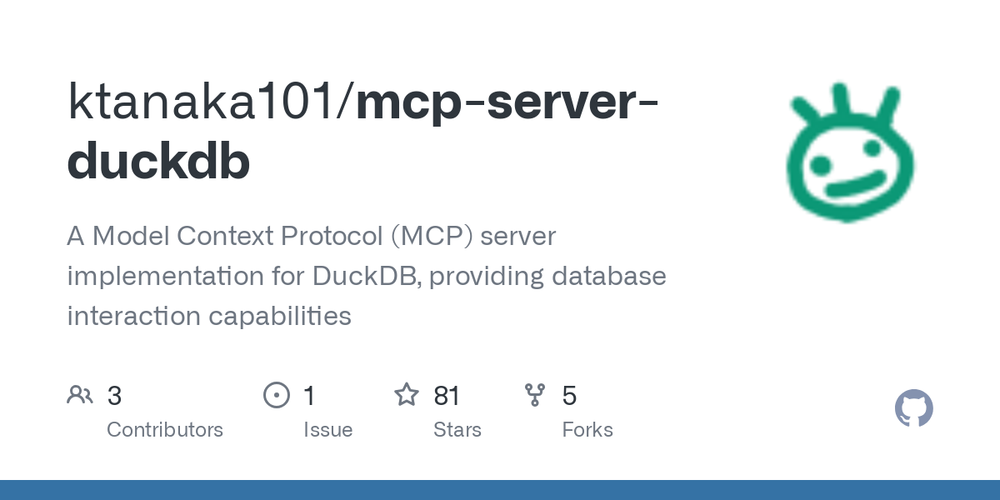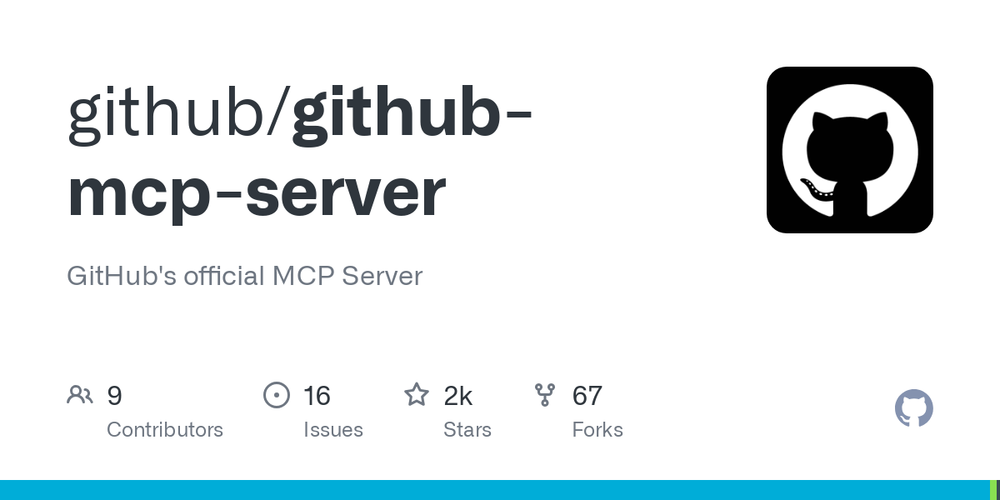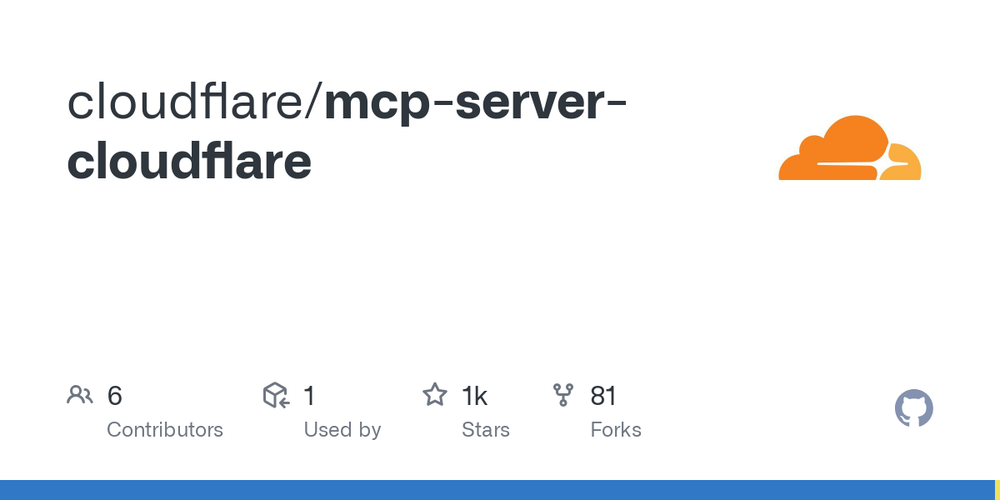mcp-server-duckdb
A Model Context Protocol (MCP) server implementation for DuckDB, providing database interaction capabilities through MCP tools. It allows Language Models (LLMs) to analyze local data stored in DuckDB.
Overview
This server enables interaction with a DuckDB database through the Model Context Protocol, allowing for database operations like querying, table creation, and schema inspection. It's designed to facilitate local data analysis using LLMs.
Components
Tools
The server implements the following database interaction tool:
- query: Execute any SQL query on the DuckDB database
- Input:
query(string) - Any valid DuckDB SQL statement - Output: Query results as text (or success message for operations like CREATE/INSERT)
- Input:
The server provides a single unified query function rather than separate specialized functions, as modern LLMs can generate appropriate SQL for any database operation (SELECT, CREATE TABLE, JOIN, etc.) without requiring separate endpoints.
When the server is running in readonly mode, DuckDB's native readonly protection is enforced. This ensures that the Language Model (LLM) cannot perform any write operations (CREATE, INSERT, UPDATE, DELETE), maintaining data integrity and preventing unintended changes.
Configuration
Required Parameters
- db-path (string): Path to the DuckDB database file
- The server will automatically create the database file and parent directories if they don't exist
- If
--readonlyis specified and the database file doesn't exist, the server will fail to start with an error
Optional Parameters
- --readonly: Run server in read-only mode
- Description: When this flag is set, the server operates in read-only mode.
- The DuckDB database will be opened with
read_only=True, preventing any write operations. - If the specified database file does not exist, it will not be created.
- Security Benefit: Prevents the Language Model (LLM) from performing any write operations, ensuring that the database remains unaltered.
- The DuckDB database will be opened with
- Reference: For more details on read-only connections in DuckDB, see the DuckDB Python API documentation.
- Description: When this flag is set, the server operates in read-only mode.
Development
Prerequisites
- Python with
uvpackage manager - DuckDB Python package
- MCP server dependencies
Debugging
Debugging MCP servers can be challenging due to their stdio-based communication. We recommend using the MCP Inspector for the best debugging experience.
Using MCP Inspector
-
Install the inspector using npm:
npx @modelcontextprotocol/inspector uv --directory ~/codes/mcp-server-duckdb run mcp-server-duckdb --db-path ~/mcp-server-duckdb/data/data.db -
Open the provided URL in your browser to access the debugging interface
The inspector provides visibility into:
- Request/response communication
- Tool execution
- Server state
- Error messages