Newsletter
Join the Community
Subscribe to our newsletter for the latest news and updates
Google Tasks MCP Server enables seamless integration with Google Tasks for listing, reading, creating, updating, and deleting tasks.
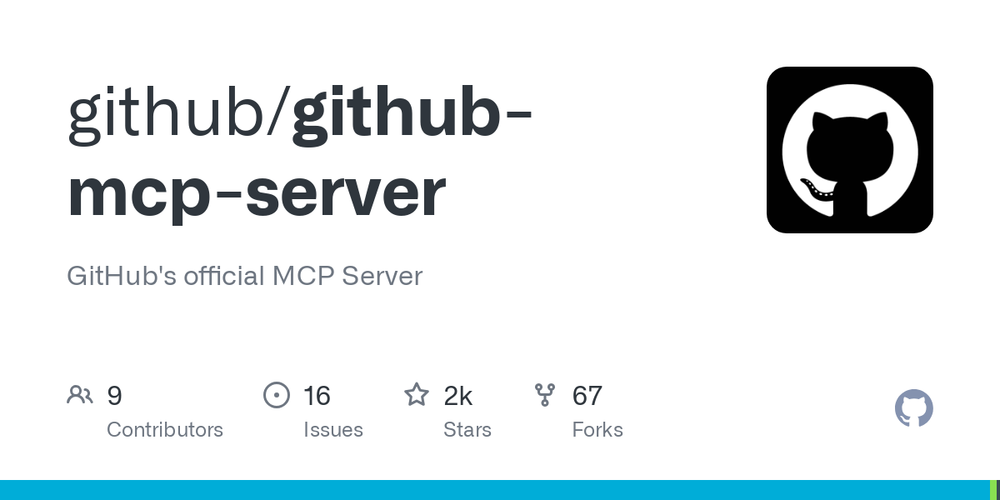
GitHub MCP Server enables advanced automation and interaction capabilities for developers and tools using Model Context Protocol.

This MCP server integrates with Google Tasks to allow listing, reading, searching, creating, updating, and deleting tasks.
The server provides access to Google Tasks resources:
gtasks:///<task_id>): Represents individual tasks, supporting read, create, update, and delete operations.https://www.googleapis.com/auth/tasksgcp-oauth.keys.json and place into the root of this repo (i.e. gcp-oauth.keys.json)Make sure to build the server with either npm run build or npm run watch.
To install Google Tasks Server for Claude Desktop automatically via Smithery:
npx -y @smithery/cli install @zcaceres/gtasks --client claudeTo authenticate and save credentials:
auth argument: npm run start auth.gdrive-server-credentials.json)To integrate this server with the desktop app, add the following to your app's server configuration:
{
"mcpServers": {
"gtasks": {
"command": "/opt/homebrew/bin/node",
"args": [
"{ABSOLUTE PATH TO FILE HERE}/dist/index.js"
]
}
}
}