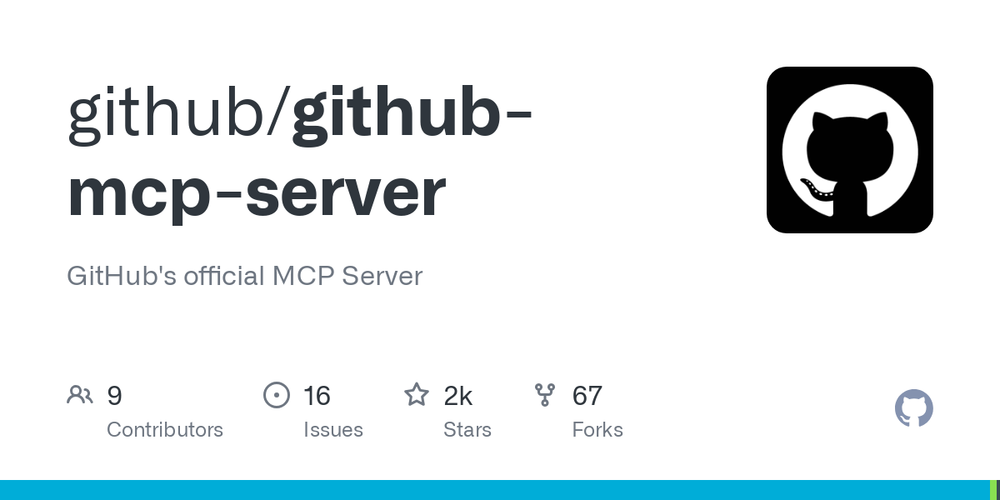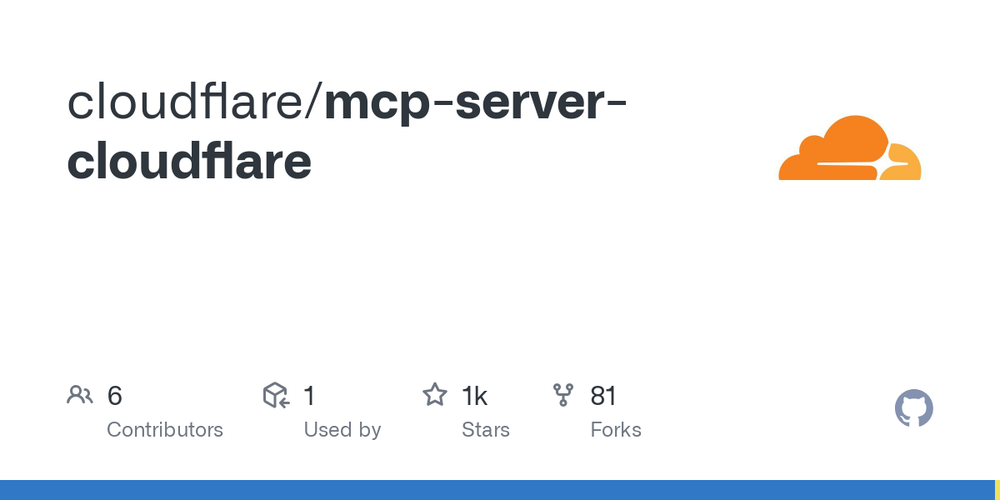Airtable MCP
Connect your AI tools directly to Airtable. Query, create, update, and delete records using natural language. Features include base management, table operations, schema manipulation, record filtering, and data migration—all through a standardized MCP interface compatible with Claude Desktop and other Claude-powered editors.
Quick Start
- Get Your Airtable Credentials
- Get your Airtable API token from your account page
- Get your base ID from your Airtable base URL (format:
appi7fWMQcB3BNzPs)
- Configure Claude Desktop
- Open
~/Library/Application Support/Claude/claude_desktop_config.json - Add the following configuration:
{ "mcpServers": { "airtable-mcp": { "command": "npx", "args": [ "@smithery/cli", "run", "@rashidazarang/airtable-mcp", "--token", "YOUR_AIRTABLE_TOKEN", "--base", "YOUR_BASE_ID" ] } } }- Replace
YOUR_AIRTABLE_TOKENandYOUR_BASE_IDwith your actual credentials - Save and restart Claude Desktop
- Open
- Start Using Airtable Tools
- Open Claude Desktop
- Wait 30 seconds for the connection to establish
- Start using Airtable commands in natural language
Features
- Base Management: List and select Airtable bases
- Table Operations: Browse tables, fields, and records
- Data Access: Read, create, update, and delete records
- Schema Management: Export, compare, and update schemas
- Natural Language Interface: Use plain English to interact with your Airtable data